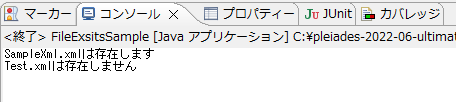Javaでファイルやフォルダの存在チェックをするにはFileクラスのexistsメソッドで使用することで可能となります。
Java:ファイル存在チェックのサンプルコード
- 10行目でexistsで存在している場合はコンソールへ出力してます
- 14行目で!existsで存在していない場合はコンソールへ出力してます
import java.io.File;
import java.nio.file.Paths;
public class FileExsitsSample {
public static void main(String[] args) {
File file = Paths.get("", "SampleXml.xml").toFile(); // 存在するファイルを指定
File notFile = Paths.get("", "Test.xml").toFile(); // 存在しないファイルを指定
if(file.exists()) {
System.out.println("SampleXml.xmlは存在します");
}
if(!notFile.exists()) {
System.out.println("Test.xmlは存在しません");
}
}
}